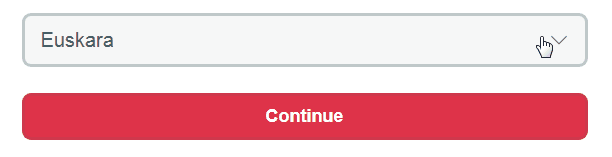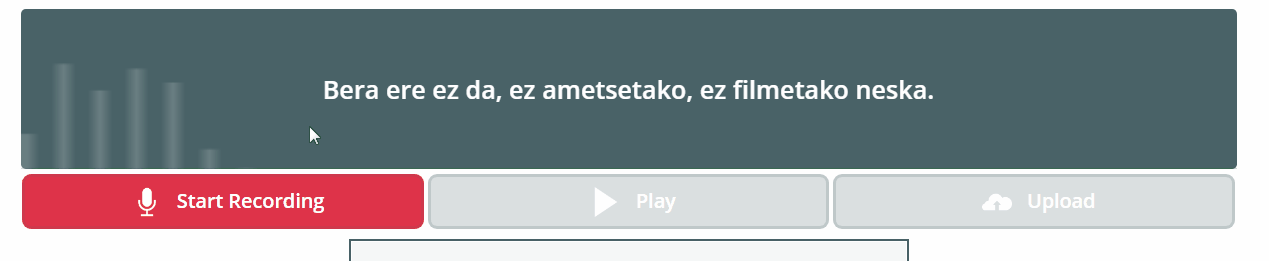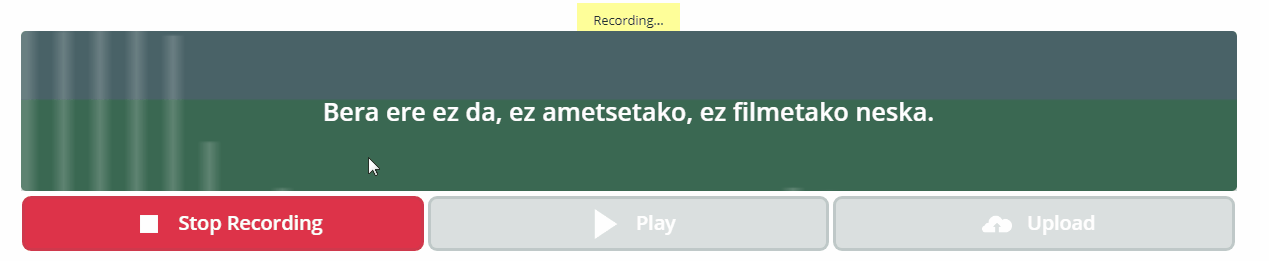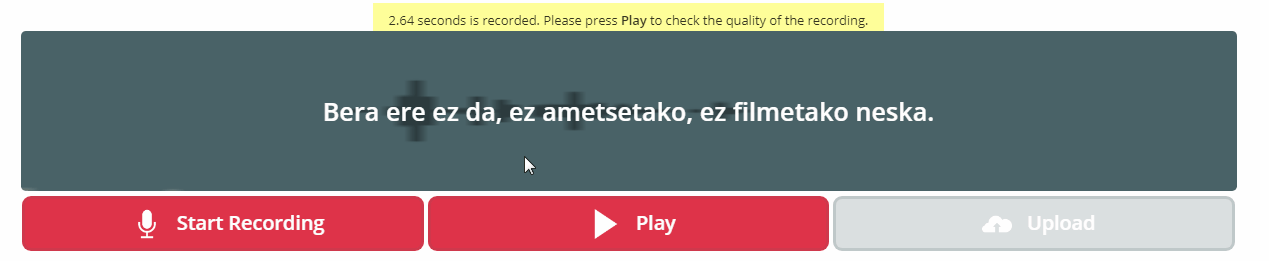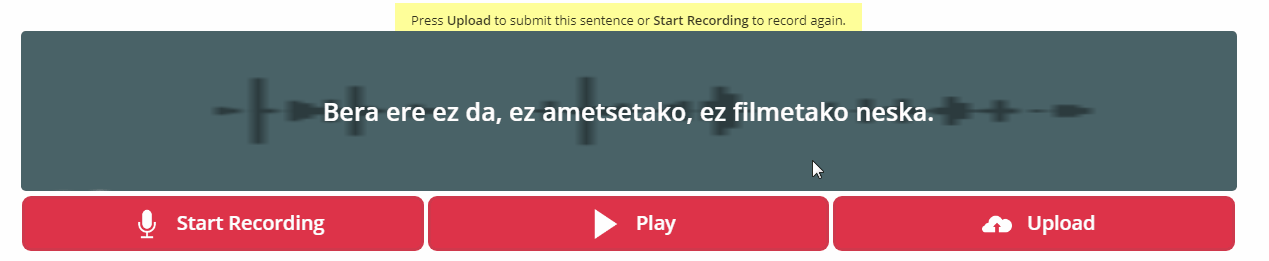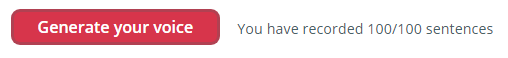Index
Recommended browsers
A computer must be used to record. It is not possible to record using tablets or smartphones. Recommended browsers are Google Chrome or Mozilla Firefox in their latest versions. The web's audio may not work with other browsers.
Recording enviroment
Clear recordings are required for good quality personalised voice. For this reason, we recommeng choosing silent enviroments and rooms without reverberation. Reverberation often occurs in rooms with tiles, such as kitchens and bathrooms, or in rooms with few furnitures, so recordings in these types of rooms with few furnitures, so recordings in these types of rooms should be avoided.
Recording steps
- To start recording, choose in which language you want to record your voice.
- Next, a sentence will appear. You must click over Start recording button, and read the sentence aloud.
- When you finish, click over Stop recording button.
- Later, click over Play button, so you can check that your voice has been correctly recorded.
- Finally, click over Upload button to save the record.
- When you have recorded all 100 phrases, the Generate your voice button will appear at the bottom of the page. Click it to request the creation of your personalised voice!